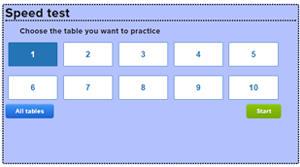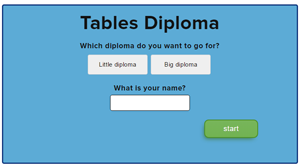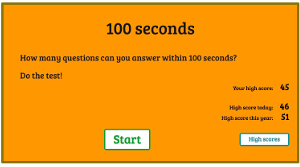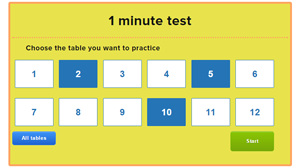Multiplayer Speed Quiz
With Classroom Times Tables you can have fun and learn at the same time with the whole classroom. As a teacher/host you create the game. First, you get a code. Share this code with the classroom so everybody can join the game.
While the students are joining you can choose the settings:
- Which times tables do you want to practice
- The number of questions
- The time per question
It is recommended to share your screen on a big screen, so the whole classroom can see it.
When everybody has joined you can start the game. There will be a countdown. And the first question will appear on everybody’s screen. The quicker the students answer, the more points they will get. If they answer wrong, they get 0 points.
After the timer is finished, the results are shown. The students will get a green or red screen. Green is correct and red is wrong. Also, they will see their number of points and their position on the leaderboard. On the screen of the teacher/host, the number of correct and number of wrong answers will be shown. Also, the top 3 students are visible. The screen will automatically go to the next question after 7 seconds, you can pause this action if you want to.
When the quiz is finished there will be shown a top 5.
Speed test and times tables diploma.: